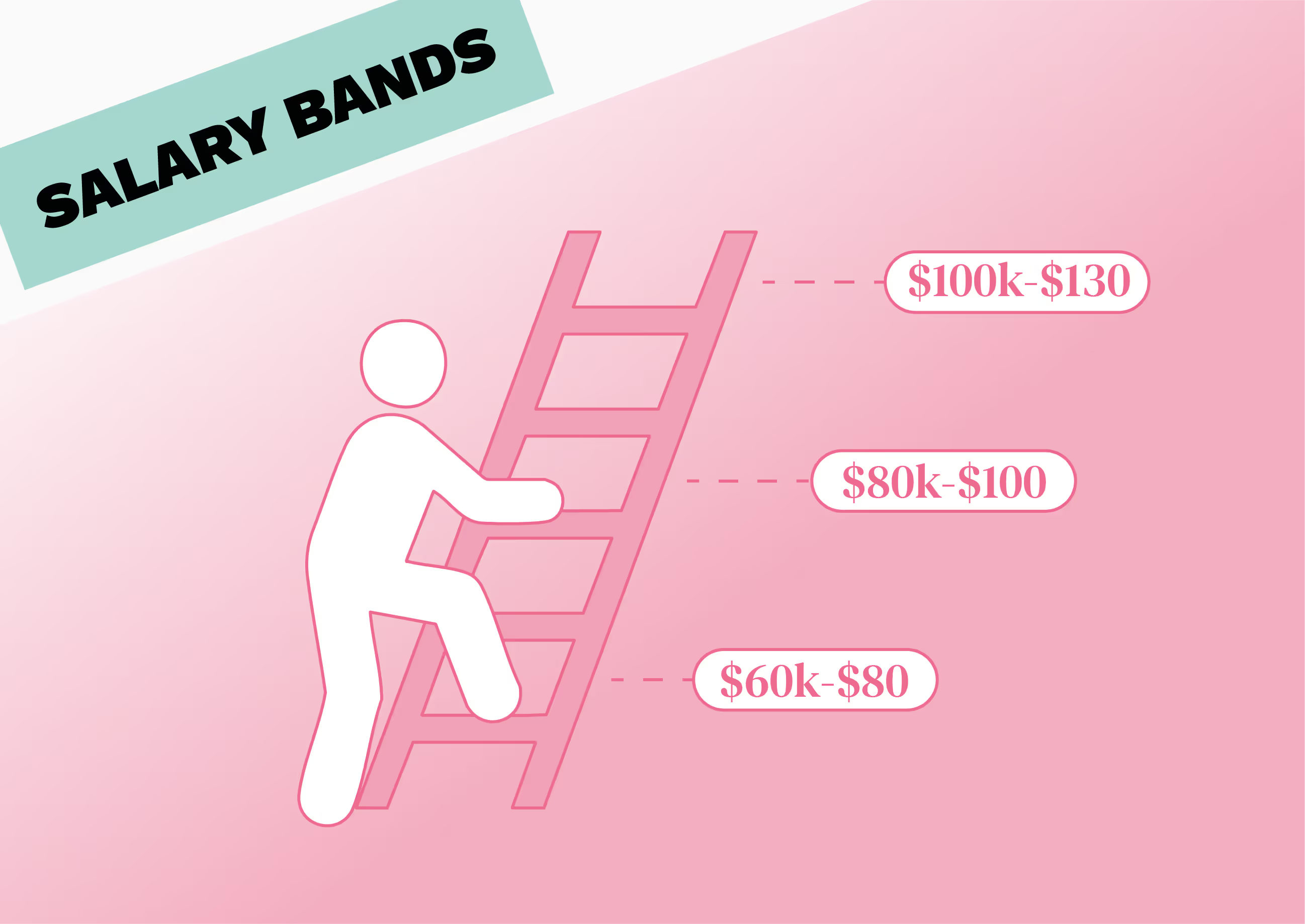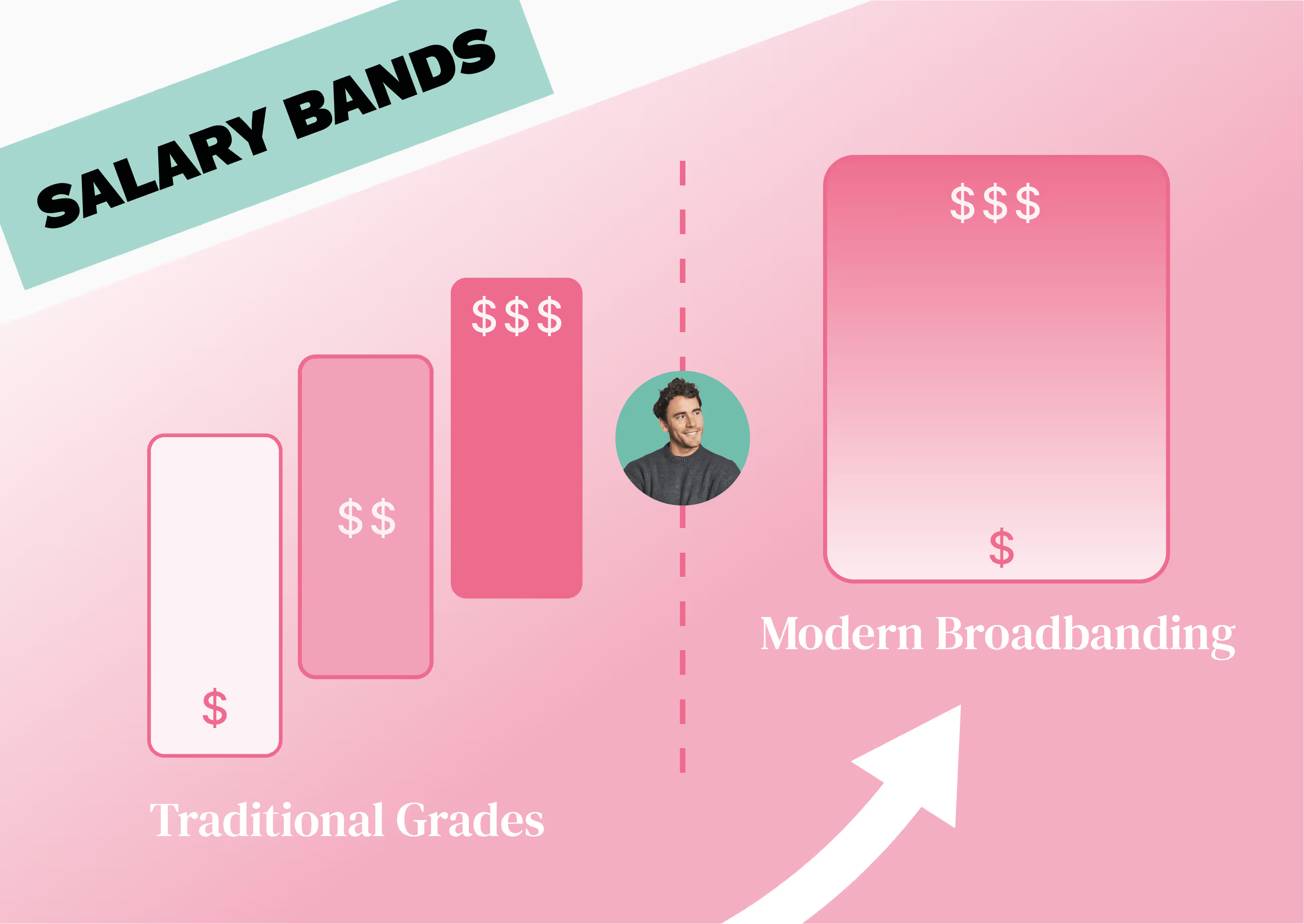Introducing Figures Salary Bands, your ultimate compensation framework
Are you tired of managing your employees’ salary bands on messy, DIY spreadsheets with multiple tabs and thousands of data points? You’re not alone.
That’s why we created Figures Salary Bands, the all-in-one tool that helps you create flexible, data-driven salary bands for your entire organisation in minutes (no, really).
Read on to find out more.
What are salary bands?
A salary band is the range a company is willing to pay for a job at each level of execution. For example, your salary band for a mid-level software engineer might go from a minimum of €50,000 to a maximum of €65,000.
A strong salary band system can play a crucial role in driving pay equity, promoting transparency and providing a clear progression framework for your employees. But the traditional approach to creating, maintaining and updating salary bands is cumbersome and time-consuming — as we’ll discuss below.
The problem(s) with managing salary bands manually
If you’re not yet using Figures, the chances are you’re managing your salary bands in an Excel spreadsheet. And, while there’s nothing wrong with this approach, it can lead to a few problems.
For one thing, manual data entry is always going to be prone to errors. And the more people that are involved in the creation of your salary bands, the greater the chance of mistakes slipping in. These incorrect figures might then be copied into other spreadsheets, compounding the errors and leading to a lack of trust in your entire compensation system — yikes.
Plus, Excel isn’t connected to your HR systems or your latest employee data. That means that the data you spent countless hours inputting, checking and revising will soon be obsolete.
And, when it comes to sharing your salary bands with managers, recruiters, and anyone else that needs to see them, Excel doesn’t make this easy either. You might need to split your sheets into multiple versions, so each party only sees the information they need, and then send them over by email.
Inevitably, this leads to multiple versions of the same document floating around in different people’s inboxes, with no real clarity on which one is the latest version.
Lastly, the EU pay transparency directive came into effect in 2023, and EU member states have until 2026 to transpose the rules into national law. That means that it’s more crucial than ever for EU companies to have efficient, scalable and compliant compensation processes in place — and a handful of Excel spreadsheets might not cut it.
%252520(4).avif)
So, we talked about the problem, now it's time for the solution...
We’ve worked with our customers and Compensation experts to build an intuitive and easy solution for all Comp&Ben and HR leaders to help them manage their bands like a breeze.
Meet Figures Salary bands
What is it? A simple & efficient solution to build, update and share your Salary Bands using Figures.
Figures’ Salary Bands tool enables companies to define clear and concise salary ranges across their entire organization to promote pay fairness, help attract and retain talent.
Already trusted by successful businesses across Europe:
Salary bands play a crucial role in establishing fair compensation practices. Leveraging Salary Bands by Figures allows us to present our compensation model in an interactive and captivating way, improving communication within our organisation and beyond. With real-time salary data integrated, we can now conduct semi-annual salary reviews with remarkable efficiency.
Effective communication is of utmost importance, especially for a company focused on remote access, which is why it’s a priority for our company and Salary Bands by Figures helps us to make it that much easier.”
— Bastian Heisler, Team Lead People at Eduki
Keep reading more about how you can use Figures Salary Bands below.
Automatic salary band generation backed up by real-time market data
You can use Figures Salary Bands to create a custom, flexible salary grid that’s aligned with your compensation philosophy and strategy. We take the tedious process of making manual calculations off your hands, and provide you with expert guidance to help you create your salary bands.
Figures Salary Bands is backed up by our vast database of salary data from across Europe and beyond — which means you can be sure your salaries will be in line with the market.
The best part? Once the initial configuration is done, you can create your salary bands in as little as one minute? And yes, we timed it — watch the video below if you don’t believe us.
Your salary bands, your way (scalable and customisable)
%252520(2).avif)
Once you’ve generated your salary bands, it only takes a few clicks to make any necessary adjustments and ensure they work perfectly for your organisation. You can tailor your ranges to your desired market position, and play around with band width and overlap until you get them just right.
Then, you’ll be able to clearly see where each employee sits within their band, so you can prioritise any salary adjustments that need to be made. Since Figures integrates with your HRIS, it will be automatically updated with new starters, leavers and promotions — without any manual input from you.
Full visibility for fair and efficient salary decisions across your organisation
%252520(1).avif)
One of the biggest pain points with using Excel to manage your salary bands is that it’s not easy to share them. After all, sending spreadsheets by email isn’t a very secure way of doing things, and can leave you with multiple, conflicting versions floating around.
With Figures Salary Bands, you’ll get a comprehensive overview of your salary grid that you can easily share with recruiters and managers. This will act as one central source of truth, empowering your entire organisation to deliver fair, competitive pay.
This global overview also makes it much easier to plan your budget when it comes to hiring and salary increases, because you’ll always know the maximum you’ll pay for each role you’re hiring for or each salary increase for employees staying in the same band.
Learn more
Want to become the salary band expert on your team? Get started with these resources:
.avif)