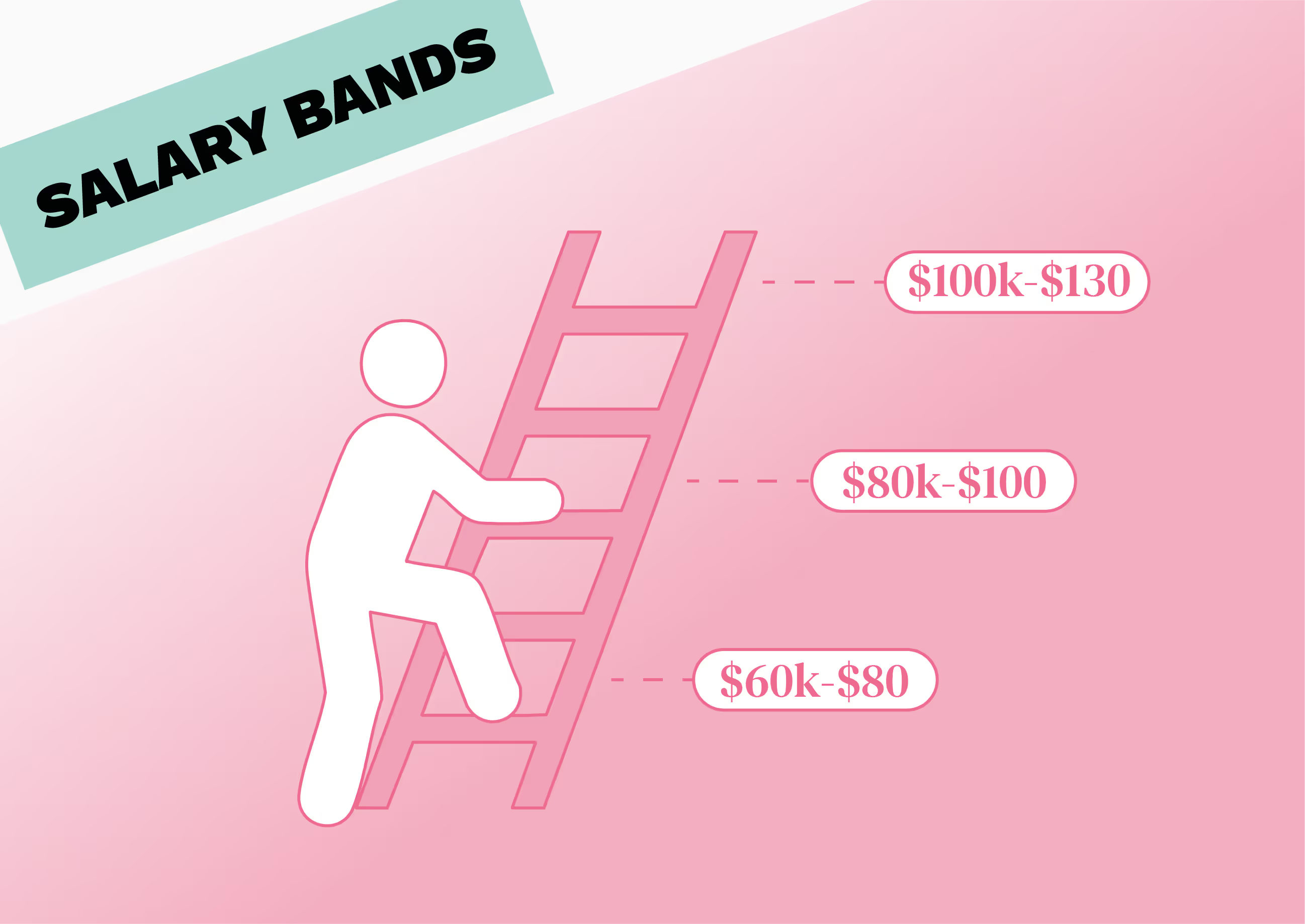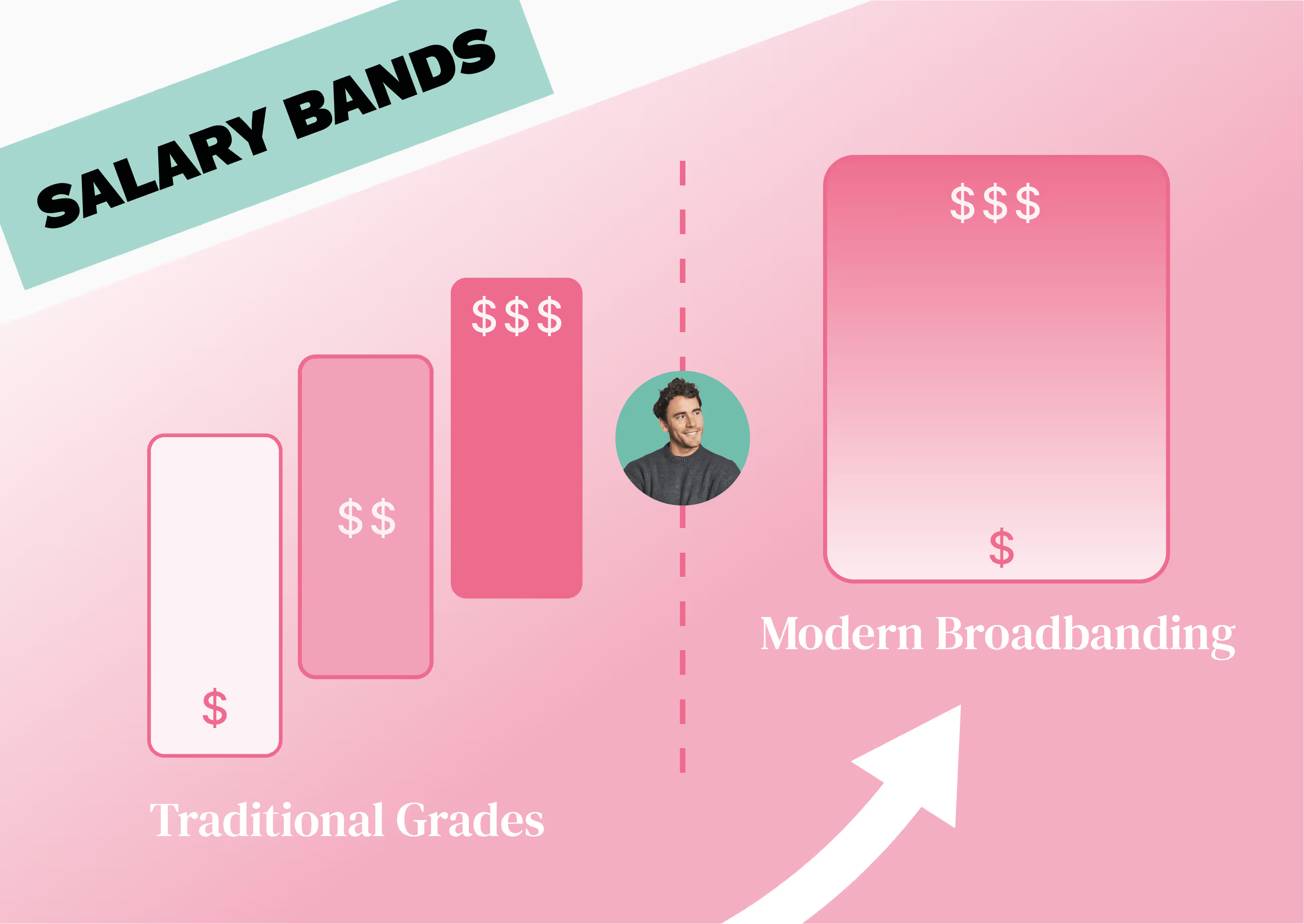Salary bands provide a structured and consistent framework for compensation decisions. That means they’re crucial in ensuring fair and equitable pay.
But here’s the problem: setting up salary bands takes time and resources. If you’re thinking about creating salary bands for the first time for your organisation, we can’t blame you for feeling overwhelmed.
Lucky for you, we’ve put together a comprehensive checklist to help you break the process down into manageable steps — read on to learn everything you need to know to create your salary bands.
Salary bands checklist
We’ve divided the process of salary band creation into three key phases: preparation, building your salary bands, and implementation and follow-up. Here are all of the steps you’ll need to follow in each stage (don’t worry: we’ll go into each item in detail below!):
Phase 1: Preparation
- Get buy-in from company leadership
- Review and adjust your compensation philosophy
- Decide on the right level of transparency
- Communicate your plan to managers
Phase 2: Creating your salary bands
- Conduct thorough job levelling
- Benchmark salaries against your chosen market
- Set the midpoint for each salary band
- Decide on the right width and overlap
- Set criteria for positioning within bands
Phase 3: Implementation and follow-up
- Train managers on salary bands and communication
- Make adjustments to individual salaries
- Communicate about your salary bands to employees
- Regularly review and adjust your salary bands
The preparation stage
Step 1: Get buy-in from company leadership
Creating and maintaining salary bands will require time and resources — which means you need your leadership team on board. It’s worth taking the time to build a thorough business case that outlines how salary bands will help your business achieve its goals in terms of compensation. To do this, focus on the ‘why’ behind your project by highlighting some of the key benefits of salary bands.
Step 2: Review and adjust your compensation philosophy
Before creating your salary bands, it’s a good idea to review your compensation philosophy and make sure it still represents who you are as a business.
You should think about:
- What you’re aiming to achieve through compensation
- Your desired market positioning
- Your approach to global compensation
- What markets you benchmark against
Even if you don’t make any big changes, having your compensation philosophy top of mind will guide you as you create your salary bands. And if you don’t yet have a compensation philosophy? Stop what you’re doing and create one!
Step 3: Decide on the right level of transparency
Before you create your salary bands, you’ll need to decide how much information you’ll share with employees once they’re implemented. Some companies choose not to share any information about how pay is determined, while others opt for full transparency. Most land somewhere in the middle.
Step 4: Communicate your plan to managers
When it comes to creating your salary bands, you’ll need input from managers for validation on things that impact their teams. They’ll also be the first point of contact for employees who have questions about salary bands down the line. That means it’s important that they understand what the process will look like and what will be expected of them as soon as possible.
{{cta}}
Creating your salary bands
Step 1: Conduct thorough job levelling
A salary band is the amount you’re willing to pay for a particular job, at a given level of execution. That means one of the most important steps in creating your salary bands is mapping each role in your organisation onto a structured job levelling framework.
For example, here are the levels we use for independent contributors at Figures:
- Junior
- Intermediate
- Senior
- Staff
Junior employees have less responsibility and spend most of their time on executive tasks, whereas senior roles likely involve strategic decision-making and leadership.
Need some help with job levelling? Check out our full guide, which includes two free levelling frameworks to help you get started.
Step 2: Benchmark salaries against your chosen market
Next, you’ll need to conduct salary benchmarking to find out the going rate for each role, at each level. It’s important to take some time at this point to decide on the best market to benchmark against for the most accurate comparison. For example, you could decide to benchmark against businesses which are comparable to yours in terms of location, industry or headcount.
The key challenge here is finding accurate, timely data to use for benchmarking. We recently published a full guide on the subject, which lays out three possible options (spoiler alert: Figures is one of them!).
Step 3: Set the midpoint for each salary band
The next step is to determine the midpoint for each of your salary bands. This should be based on your market research and your desired positioning. For example, companies that want to attract the best talent might choose to set their midpoint at the 75th percentile. Others pay at the market median, but sweeten the deal with additional perks and benefits.
Some companies also choose to position themselves differently for different roles. For example, you might pay on-market for most positions, but above-market for those that are more competitive.
Step 4: Decide on the right width and overlap
The next step is to decide on the right width for your salary bands. There are benefits to both wide and narrow bands, so it’s important to consider this carefully. To give you a general idea, many companies create salary bands of +/- 10% for lower-level positions, with wider bands for senior roles.
At this stage, you also need to decide if you want your salary bands to overlap. Again, there are arguments for both sides: overlapping ranges give you more flexibility, but could create issues with internal equity, for example.
Step 5: Set criteria for positioning within bands
Within each salary band, individual employees will earn different salaries. You need to decide what factors will go into positioning employees within their bands, which might include:
- Experience
- Performance
- Tenure
- Market factors
{{cta}}
Implementing and maintaining your salary bands
Step 1: Train managers on salary bands and communication
Once your salary bands are rolled out, managers will play a big role in applying them and communicating about them with employees. That means that delivering training to managers should be a key part of your roll-out process. You should provide training that covers:
- Where to find information about the framework and methodology
- How managers will use salary bands once they’re implemented
- What managers can and should communicate to their reports
Step 2: Make adjustments to individual salaries
Next, you’ll need to adjust your employees’ salaries so they’re in line with your new salary structure. That means ensuring that each employee’s salary is not only within the correct salary band but at the right spot within that band based on the criteria you’ve set.
If an employee’s salary is below their expected positioning, the solution is easy: increase it. However, things get a bit more complicated if you have any outliers who are paid above their expected level.
Instead of decreasing salaries (which could be disastrous for morale), we suggest slowing down increases for those employees until they’re in the right spot. This could take several pay cycles to achieve, and you may need to compensate those employees with bonuses or other benefits to keep them engaged.
Step 3: Communicate about your salary bands to employees
Communicating to employees about your new salary band system is a crucial step. As we mentioned, you don’t need to opt for full transparency (although you can if you want to!).
However, money is an emotive topic for many people, and your employees may have concerns about the changes you’ve made to your compensation strategy. To put their minds at ease, it’s a good idea to communicate the reasoning behind your decision to implement salary bands and outline the broad strokes of how they will work.
Step 4: Regularly review and adjust your salary bands
Your work isn’t done once you’ve created and implemented your salary bands. If you want them to be effective, you’ll need to continuously monitor, review and adjust them to ensure they’re still in line with the market and your organisation’s evolving needs.
We recommend reviewing your salary bands at least once a year as part of your annual compensation review (but twice a year is even better!). Want to learn more about maintaining, sharing and communicating about your salary bands? We recently held a webinar on this very topic — you can watch the replay (or read the summary) here.
The best tool for effective, scalable salary bands
Want to know the secret to creating a robust, scalable salary band system without giving yourself a headache? Using the right tools.
Figures is an all-in-one platform that makes the process of creating, maintaining and sharing salary bands much easier on your HR team — and everyone else involved. You can use Figures to:
- Benchmark your salaries against accurate, up-to-date market data
- Create, adjust and update salary bands in a fraction of the time
- Easily share your salary bands with managers, leaders and other stakeholders
- Get actionable analytics on your internal and external equity
- Run smooth and efficient compensation reviews
Want to learn more? Schedule a platform demo to see Figures in action.
Summarize this article with AI
No time to read it all? Get a clear, structured, and actionable summary in one click.